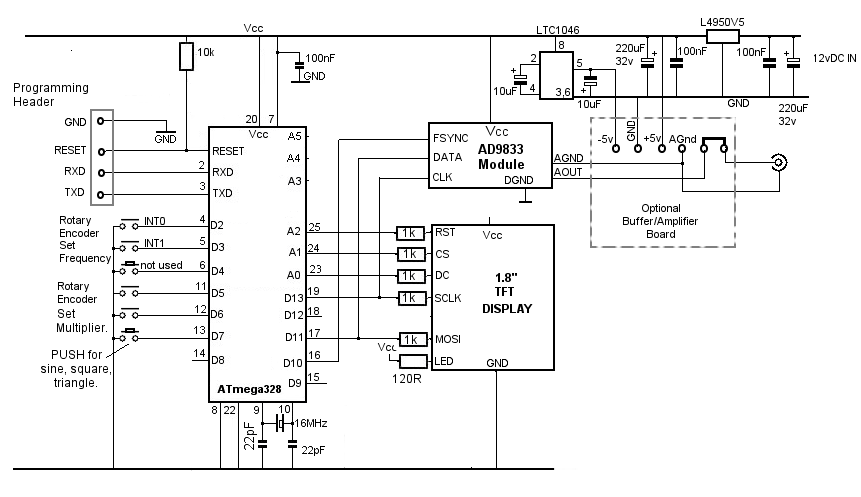/*
AD9833 Waveform Module vwlowen.co.uk
*/
#include <SPI.h>
#include <Rotary.h> // Rotary encoder:
https://github.com/brianlow/Rotary
#define dc A0 // Define pins for TFT display.
#define cs A1 //
#define rst A2
#include <Adafruit_GFX.h> // Core graphics library
// include Adafruit library OR QDTech library depending on the display's controller chip.
// #include <Adafruit_ST7735.h> // Hardware-specific library
// Adafruit_ST7735 tft = Adafruit_ST7735(cs, dc, rst);
#include <Adafruit_QDTech.h> // Hardware-specific library
Adafruit_QDTech tft = Adafruit_QDTech(cs, dc, rst);
//
https://github.com/zigwart/Adafruit_QDTech
#define BLACK 0x000 // Define the display colours we'll be using
#define BLUE 0x001F // so they're constants regardless of which
#define GREEN 0x07E0 // display library we use.
#define YELLOW 0xFFE0
#define GREY 0x632C
const int SINE = 0x2000; // Define AD9833's waveform register value.
const int SQUARE = 0x2028; // When we update the frequency, we need to
const int TRIANGLE = 0x2002; // define the waveform when we end writing.
int wave = 0;
int waveType = SINE;
int wavePin = 7;
int freqUpPin = 2; // Define rotary encoder pins.
int freqDownPin = 3;
int stepUpPin = 5;
int stepDownPin = 6;
const float refFreq = 25000000.0; // On-board crystal reference frequency
const int FSYNC = 10; // Standard SPI pins for the AD9833 waveform generator.
const int CLK = 13; // CLK and DATA pins are shared with the TFT display.
const int DATA = 11;
Rotary r = Rotary(freqUpPin, freqDownPin); // Rotary encoder for frequency connects to interrupt pins
Rotary i = Rotary(stepUpPin, stepDownPin); // Rotart encoder for setting increment.
unsigned long freq = 1000; // Set initial frequency.
unsigned long freqOld = freq;
unsigned long incr = 1;
unsigned long oldIncr = 1;
void setup() {
pinMode(freqUpPin, INPUT_PULLUP); // Set pins for rotary encoders as INPUTS and enable
pinMode(freqDownPin, INPUT_PULLUP); // internal pullup resistors.
pinMode(stepUpPin, INPUT_PULLUP);
pinMode(stepDownPin, INPUT_PULLUP);
pinMode(wavePin, INPUT_PULLUP);
// Can't set SPI MODE here because the display and the AD9833 use different MODES.
SPI.begin();
delay(50);
// Initialize either Adafruit OR QDTech display
//QDTech display
tft.init();
//Adafruit display
// tft.initR(INITR_BLACKTAB); // initialize a ST7735S chip, black tab
tft.setRotation(3);
tft.setTextWrap(false); // Allow text to run off right edge
tft.fillScreen(BLACK);
tft.drawFastVLine(20, tft.height()-55, 4, GREY); // Display 'static' cosmetic text.
tft.drawFastVLine(40, tft.height()-55, 4, GREY);
tft.drawFastVLine(47, tft.height()-55, 4, GREY);
tft.drawFastVLine(88, tft.height()-55, 4, GREY);
tft.drawFastVLine(95, tft.height()-55, 4, GREY);
tft.drawFastVLine(134, tft.height()-55, 4, GREY);
tft.drawFastHLine(20, tft.height()-52, 20, GREY);
tft.drawFastHLine(47, tft.height()-52, 42, GREY);
tft.drawFastHLine(95, tft.height()-52, 40, GREY);
tft.setTextColor(GREY);
tft.setCursor(23, tft.height()-48);
tft.print("MHz kHz Hz");
tft.setCursor(15, tft.height() -20);
tft.setTextSize(1);
tft.drawFastHLine(0, tft.height() - 23, tft.width()-10, BLUE);
tft.setTextColor(BLUE);
tft.println("AD9850 10 Hz to 5 MHz ");
tft.print(" waveform generator");
// Configure interrupt for rotary encoder and enable.
PCICR |= (1 << PCIE2);
PCMSK2 |= (1 << PCINT18) | (1 << PCINT19);
sei();
AD9833reset(); // Reset AD9833 module after power-up.
delay(50);
AD9833setFrequency(freq, SINE); // Set the frequency and Sine Wave output
updateDisplay();
}
void updateDisplay() {
// To complicate things, the display uses SPI MODE0 but the AD9833 uses SPI MODE3 so it's
// necessary to switch modes before each SPI transfer.
SPI.setDataMode(SPI_MODE0);
tft.fillRect(50, 10, 100, 12, BLACK); // Clear text.
tft.setTextColor(YELLOW);
tft.setCursor(55, 10);
tft.setTextSize(1);
switch (waveType) {
case SINE: tft.print(" sine"); break;
case SQUARE: tft.print(" square"); break;
case TRIANGLE: tft.print("triangle"); break;
}
tft.fillRect(25, 50, 140, 14, BLACK); // Clear frequency numerals.
tft.setTextColor(GREEN);
tft.setTextSize(2);
tft.setCursor(25, 50);
format(freq); // Show frequency in formatted form.
}
void format(unsigned long value) {
// Break the frequency value down into individual digits & into variable 'digit'.
// If a digit corresponds with the currently-selected x10 increment, change the
// text colour to YELLOW. All other digits and commas are GREEN.
unsigned long j = 1000000;
for (int i=6; i>=0; i--) {
int digit = (value / j) % 10;
incr == j ? tft.setTextColor(YELLOW): tft.setTextColor(GREEN);
tft.print(digit);
if ((i == 6) || (i == 3)) { // Add commas at millions and thousands
tft.setTextColor(GREEN);
tft.print(",");
}
j /= 10;
}
}
void loop() {
if (oldIncr != incr) {
updateDisplay();
oldIncr= incr;
}
// Check 'increment' rotary encoder. Increase or decrease 'increment' by a factor of x10
// if encoder has been turned.
unsigned char result = i.process();
if (result) {
if (result == DIR_CW) {if (incr < 1000000) incr *= 10;}
if (result == DIR_CCW) {if (incr >= 10) incr /= 10;}
updateDisplay();
}
// Check if push button on 'increment' rotary encoder is pushed and set Wave Type accordingly.
if (digitalRead(wavePin) == LOW) {
wave += 1;
if (wave > 2) wave = 0;
switch (wave) {
case 0: waveType = SINE; break;
case 1: waveType = SQUARE; break;
case 2: waveType= TRIANGLE; break;
}
AD9833setFrequency(freq, waveType); // Set AD9833 to frequency and selected wave type.
updateDisplay();
delay(200);
}
if (freq != freqOld) { // If frequency has changed, interrupt rotary encoder
AD9833setFrequency(freq, waveType); // must have been turned so update AD9833 and display.
updateDisplay();
freqOld = freq; // Remember new frequency to avoid unwanted display
} // and AD9833 updates.
}
// AD9833 documentation advises a 'Reset' on first applying power.
void AD9833reset() {
WriteRegister(0x100); // Write '1' to AD9833 Control register bit D8.
delay(10);
}
// Set the frequency and waveform registers in the AD9833.
void AD9833setFrequency(long frequency, int Waveform) {
long FreqWord = (frequency * pow(2, 28)) / refFreq;
int MSB = (int)((FreqWord & 0xFFFC000) >> 14); //Only lower 14 bits are used for data
int LSB = (int)(FreqWord & 0x3FFF);
//Set control bits 15 ande 14 to 0 and 1, respectively, for frequency register 0
LSB |= 0x4000;
MSB |= 0x4000;
WriteRegister(0x2100);
WriteRegister(LSB); // Write lower 16 bits to AD9833 registers
WriteRegister(MSB); // Write upper 16 bits to AD9833 registers.
WriteRegister(0xC000); // Phase register
WriteRegister(Waveform); // Exit & Reset to SINE, SQUARE or TRIANGLE
}
void WriteRegister(int dat) {
// Display and AD9833 use different SPI MODES so it has to be set for the AD9833 here.
SPI.setDataMode(SPI_MODE2);
digitalWrite(FSYNC, LOW); // Set FSYNC low before writing to AD9833 registers
delayMicroseconds(10); // Give AD9833 time to get ready to receive data.
SPI.transfer(highByte(dat)); // Each AD9833 register is 32 bits wide and each 16
SPI.transfer(lowByte(dat)); // bits has to be transferred as 2 x 8-bit bytes.
digitalWrite(FSYNC, HIGH); //Write done. Set FSYNC high
}
// Interrupt service routine for the 'frequency' rotary encoder.
ISR(PCINT2_vect) {
unsigned char result = r.process();
if (result) {
if (result == DIR_CW) { // Clockwise rotation so add increment to frequency
if ((freq + incr) < 6000000) freq+=incr;
} else {
if (freq > incr) { // Counter-clockwise rotation so subtract increment
freq -= incr; // from frequency unless it would result in a negative
} else { // number.
if (freq >= 1) incr /= 10;
if (incr < 1) incr = 1; // Compensate for math rounding error.
}
}
}
}